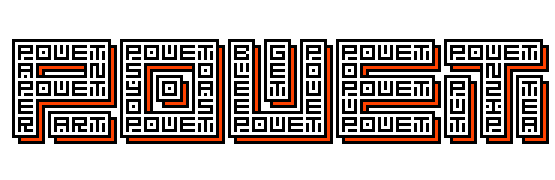HD Data Recovery
category: offtopic [glöplog]
active@undelete has worked for me.
i had same problem long time ago, i tested a lot of program (included getdataback) most are shit and a waste of time but Filescavenger did the job for me.
and ho i forgot: i think there is a demo so you can try to see if it recover files you wanted first without spending a single penny, then buy it to recover your files...
Another vote here for Spinrite, although, it will only help in recovering "hard to read" sectors because either small signal to noise ratio in the ( I assume) magnetic field reading, or because they are somewhat misaligned with where the reading head positioning system expects them to be (overheating hdds might cause fisical expansion of the metal structures inside the disk).
And ddrescue is another invaluable tool to conserve as much of the information before the drive completely dies.
Both tools saved information around here on a few occasions.
And ddrescue is another invaluable tool to conserve as much of the information before the drive completely dies.
Both tools saved information around here on a few occasions.
On a related side note, I was able to read data from two otherwise unreadable drives by cooling them down.
(1) Have a cold thermal pack
(2) Place it on top of the HDD, make sure to prevent condensation on the HDD by using kitchen roll paper
(3) After ~30 Minutes the effect will wear off
Not yet tested, placing the HDD in an external USB case, placing it in the fridge - laptop next to it.
This is how it looked for my old 166Mhz server:

--
Can anyone explain why this works?
(1) Have a cold thermal pack
(2) Place it on top of the HDD, make sure to prevent condensation on the HDD by using kitchen roll paper
(3) After ~30 Minutes the effect will wear off
Not yet tested, placing the HDD in an external USB case, placing it in the fridge - laptop next to it.
This is how it looked for my old 166Mhz server:

--
Can anyone explain why this works?
"166Mhz server"??? And i thought my Dual P3/1400 is old.
Hey, I've got a CBM8032 and other Commodores. But they never get old.
Old skool mog's cooling system is old skool!
"Ya do what ya have to do."
"Ya do what ya have to do."
I tried the cooling trick on an old Amiga HDD to no avail. I'd pretty much given up hope when someone suggesting gently dropping it on the floor as another option. Needless to say, that didn't work either. No idea why cooling helps, seems very odd.
raizor_: hehe, i tried that yesterday, though i didnt throw it very hard. didnt work. i dont think i will try again unless its my last option.
this is a very small SATA-disk. those tho are very thin. i am not sure if any motors are really that easy to fix if they are misaligned or something. i am not sure how it looks inside
"Droping/throwing" the HDD might fix "stuck head" kind of problems, were the actuator arm that positions/moves the head over the disk is stuck for whatever reason.
Freezing migh help in many different ways: somewhat fixing some electronic component that fails under normal ambient temperature but works ok when cooled, or even copper traces/solder points on the disk board, or helping an aging motor to reach the needed RPM's because it spins with less drag, or even undoing the effect that excesive heating migh have had on a metal components of the HDD, either the plate, the arm, the head, etc...
The freezing method helped here with a laptop HDD, that I believe suffered thermal stress (beign it a laptop with poor cooling).
Freezing migh help in many different ways: somewhat fixing some electronic component that fails under normal ambient temperature but works ok when cooled, or even copper traces/solder points on the disk board, or helping an aging motor to reach the needed RPM's because it spins with less drag, or even undoing the effect that excesive heating migh have had on a metal components of the HDD, either the plate, the arm, the head, etc...
The freezing method helped here with a laptop HDD, that I believe suffered thermal stress (beign it a laptop with poor cooling).
Heh, this is becoming yet another "hard disk fixing myths" thread :-)
http://www.hardwaresecrets.com/article/245/1
Old article, but still true as of today :-)
http://www.hardwaresecrets.com/article/245/1
Old article, but still true as of today :-)
For some limited values of true (or file_not_found), maybe.
It doesn't matter if you render the data permanently unreadable if you can't afford to rescue it professionally anyway.
Thus, if the disk spins up and you're able to read anything at all from it, step 1 is to go with the "software myth": ie. have everything ready (dd_rescue or similar software, enough free space etc), stick the drive to e-sata and start cloning the contents to a disk-image.
If that's not applicable, you're free to try the other desperate options/myths, because what the hell, what else can you do.
It doesn't matter if you render the data permanently unreadable if you can't afford to rescue it professionally anyway.
Thus, if the disk spins up and you're able to read anything at all from it, step 1 is to go with the "software myth": ie. have everything ready (dd_rescue or similar software, enough free space etc), stick the drive to e-sata and start cloning the contents to a disk-image.
If that's not applicable, you're free to try the other desperate options/myths, because what the hell, what else can you do.
216: yeh. the strange thing is that when booting up from the harddrive, i get to the progress bar, so it really read the files on it. but it either gets black or bluescreen because its not configured for this laptop/system-hardware whatever. and the strange thing is that when i try accessing the drive from here on the OS i use now (Win 7) its unable to read from it. I wonder if it may be the drivers?
So what happens when i turn on the HD:
THe LED turns green.
After about 30 seconds the HD starts making sounds. The sounds that it produces sounds correct. That is its not any unusual sounds. But then the LED turns Orange/Red. It i then turn the HD off, windows will pop up a messagebox asking if i want to Format the drive - "before I can use it".
Since i am on slow internet connection it takes a while for me to download all the tools. The next step is to try Spinrite which will be down in about 10 minutes.
Also another thing I will try out is if Boot sector is corrupt. To use the bootrec.exe tool which ive seen can resolve some issues. And of course the rest of the tools you've suggested.
So what happens when i turn on the HD:
THe LED turns green.
After about 30 seconds the HD starts making sounds. The sounds that it produces sounds correct. That is its not any unusual sounds. But then the LED turns Orange/Red. It i then turn the HD off, windows will pop up a messagebox asking if i want to Format the drive - "before I can use it".
Since i am on slow internet connection it takes a while for me to download all the tools. The next step is to try Spinrite which will be down in about 10 minutes.
Also another thing I will try out is if Boot sector is corrupt. To use the bootrec.exe tool which ive seen can resolve some issues. And of course the rest of the tools you've suggested.
If the bootsector (MBR) was bad you wouldn't get to the windows load thingy...
If you have the drive on an external USB -> SATA interface and/or it is a Laptop disk it can spin down really fast (built to save energy). That is more or less normal.
What happens when you try to copy the disk to and image file using a low-level too (dd/rescue, etc.)?! What's the problem? Did you run a check for defective sectors?
If you have the drive on an external USB -> SATA interface and/or it is a Laptop disk it can spin down really fast (built to save energy). That is more or less normal.
What happens when you try to copy the disk to and image file using a low-level too (dd/rescue, etc.)?! What's the problem? Did you run a check for defective sectors?
raer: does ddrescure come as bootable? because i dont have linux here. also, well. the problem is that there seem to be no partitions on the disk, but i think i read that the data is there (that is that Gibsons tool show a big prosentage of space are used), so i think the data may be intact. also running diagnostic tools is quite slow. maybe i should run it through the night or day.
hre some shots btw (if anyone get anything out of it?):




also GetDataBack still shows Error 2 in G: during ReadLogicalLBA: ..... Which i am not sure what means. Also: Files identified = Zero. :(/
hre some shots btw (if anyone get anything out of it?):




also GetDataBack still shows Error 2 in G: during ReadLogicalLBA: ..... Which i am not sure what means. Also: Files identified = Zero. :(/
okay.. now i am really fed up by this shit! File Scavenger doesnt find boot sector nor files.
I usually have to let spinrite run overnight at least. Only had to use it a couple of times but it sure saved my bacon.
If the mbr is fucked why not just fixmbr off a windows boot disk - or am I missing something?
If the mbr is fucked why not just fixmbr off a windows boot disk - or am I missing something?
ringofyre: no, its i who are lost.. i dont know much where to start or if i am doing anything right,
well, the thing is i dont know what is going on. i runned spinrite through the night and it took ages to get to even 7 procent.






well, the thing is i dont know what is going on. i runned spinrite through the night and it took ages to get to even 7 procent.






maybe the most interesting thing right now is the bottom-left picture
I gotta agree with you rudi - there's a term for that and it's not pretty!
Try getting a copy of The Vista Recovery Disk. It does have the instructions there but I'll paste them here for you.
If you've got a win7/vista cd/dvd then just use that but go thru the same process.
BE WARNED - if you've got another os or boot loader this will hose it completely. BE WARNED
Good luck, good hunting.
Try getting a copy of The Vista Recovery Disk. It does have the instructions there but I'll paste them here for you.
Quote:
If you can't boot Vista and don't have the Vista CD/DVD:
1. Burn the image
2. Boot from CD/DVD
3. After choosing language choose "Repair your computer"
4. Start the "Command Prompt"
5. And write "bootrec.exe /fixmbr" to write to the mbr (vista start after reboot) or "bootrec.exe /fixboot" to write a boot sector (you have GRUB/LILO but doesn't have Vista Loader)
6. Reboot and eject the CD
7. Now Vista should start
If you've got a win7/vista cd/dvd then just use that but go thru the same process.
BE WARNED - if you've got another os or boot loader this will hose it completely. BE WARNED
Good luck, good hunting.
If his disk is defective fixing the MBR won't do fuck.
I'm totally lost on what you are actually doing right now. It might be best to get a linux boot CD or UBCD and use dd or ddrescue to get all the data you can sector by sector from the disk to another working disk. DON'T fuck around with the original disk more than you need to, it will just get more b0rked...
Then hit it with a Hammer and bring it to recycling and start trying to recover your data from the working disk.
I'm totally lost on what you are actually doing right now. It might be best to get a linux boot CD or UBCD and use dd or ddrescue to get all the data you can sector by sector from the disk to another working disk. DON'T fuck around with the original disk more than you need to, it will just get more b0rked...
Then hit it with a Hammer and bring it to recycling and start trying to recover your data from the working disk.