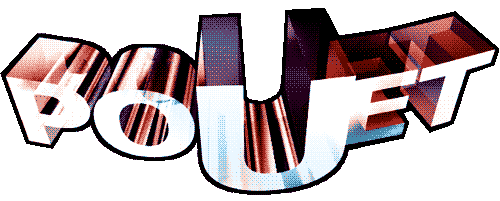Combat Copter by Instinkt
---------------------------------------------- Combat Copters A local network, 2 player, 3D helicopter, combat, flight simulator ---------------------------------------------- This is my first attempt at something decent writen in C#. Originally done as a Uni assessment, it has been tweaked and added to in many ways to become what it is now. The main feature of this game is the terrain rendering system. It utilises a quadtree structure for frustum culling as well as various levels of detail for each node. The level of detail was ideally going to be geomipmapping but I ran out of time, so it simply chooses a level of detail for each node based on it's distance to the camera. This causes tears in the terrain but nothing too great. The terrain is generated from a simple greyscale heightmap and has two levels of textures. The first is the overall cover which basically gives it colour for an area, then there is extra details for grass and rock which is displayed as you get close to the terrain. The location of rock and grass is determined by a simple greyscale mask with the ability to blend the rock and grass textures together. Everything else is fairly straight forward. It is fairly unstable because it was a simple learning experience and it has very little error checking. If your hardware can't handle something it will more than likely just crash. The flight physics are an attempt at realism but I know it's quite lacking. The flight controls are as follows; Lift is controlled via the W and S keys. W more lift and S less lift. If you're in the air and not touching either of these keys, the lift is auto controlled to keep you at that altitude. Turning left and right is controlled via A and D. Pitching and banking is controlled via the arrow keys. Spacebar is fire rockets. The camera has several different modes. Cockpit, free view, chase cam, free walk. There may be more of less modes, I can't really remember. To switch camera modes hold alt and hit the 1 to 4 keys. Maybe 5 or 6 as well. The T G F H keys control camera movement in the free modes. When the camera is in cockpit mode, there is a second display that can view you, the enemy or rocket view. How to change these modes I can not remember. Sorry. It might not even be in this version, but a later version I can't find right now. :P A note about network play. It is very.. unchecked to say the least. It is only available on the local network. Once a game is hosting, a client can join it by just clicking join. This causes the client to search for any host currently running on the network and instantly attempt to connect. If anything goes wrong in that process it will probably just crash. :) Enjoy. Author: Matthew Cotton (instinKt instinkt@gmail.com)
[ back to the prod ]